Learn Danish by Chatting
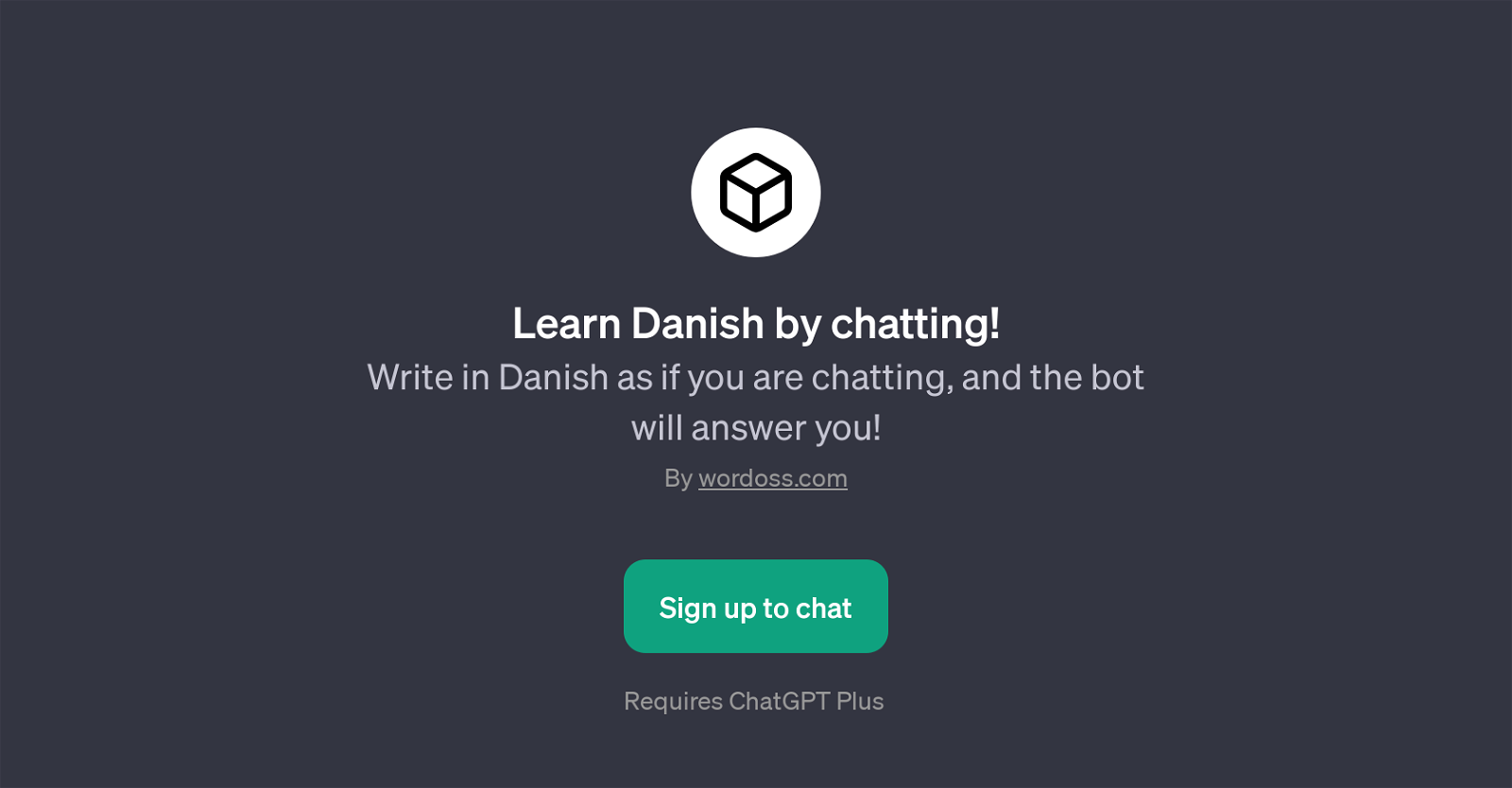
Learn Danish by Chatting is a GPT developed by Wordoss.com. It provides a chat-based platform for users to practice Danish language skills. Leveraging the power of advanced algorithms, it interacts with users in Danish, creating a more engaging and efficient language learning environment.
Upon initiating a conversation with the bot using typical conversation starters such as 'Hej', users can then continue the chat in Danish. The bot responds in kind, creating an engaging, ongoing conversation that aids in the language learning process.
Importantly, this GPT requires a ChatGPT Plus subscription, implying that integrated functionalities from ChatGPT Plus support the tools interaction capabilities.
This kind of AI-enabled language practice tool provides a unique learning path for users, contrasting the conventional language learning methods. By practicing Danish conversation in a chat-like interface, users can improve their competence in the language at their own pace, in a pressure-free environment.
Please note, to initiate and carry on learning with this GPT, users need to sign up for access.
Would you recommend Learn Danish by Chatting?
Help other people by letting them know if this AI was useful.
Feature requests



1 alternative to Learn Danish by Chatting for Danish lessons
If you liked Learn Danish by Chatting
People also searched
Help
To prevent spam, some actions require being signed in. It's free and takes a few seconds.
Sign in with Google


